


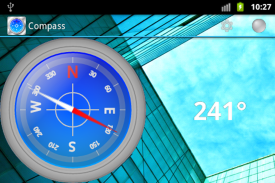
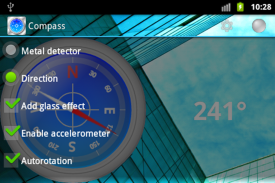

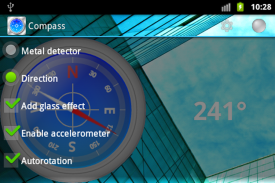



Compass - widget

Compass - widget介绍
Compass & Widget - 2 in 1. Now you get two widgets:2x2 & 4x4. Click the widget and get the fullscreen mode, where you can see:
- direction to magnetic North
- magnetometer bar(use it as a metal detector)
- glass effect on the compass
and where you may:
- change between the metal detector and the direction by clicking on them or through the settings(click "back" for closing settings)
- enable/disable autorotation
- enable/disable accelerometer
<a href="https://www.google.com/url?q=https://www.google.com/url?q%3Dhttps://www.facebook.com/CompassWidget%26sa%3DD%26usg%3DAFQjCNHYNh4ah8N8EngfXDas_ZovIjoZuQ&sa=D&usg=AFQjCNEZNT6gAzy9pvJoMgn_K-uHEmOJAQ" target="_blank">https://www.facebook.com/CompassWidget</a>
</div> <div class="id-app-translated-desc" style="display:none">指南针和窗口小部件 - 2 1。现在你会得到两个widget:2×2和4×4。单击窗口小部件,并得到了全屏模式,在这里你可以看到:
- 方向磁北
- 磁力棒(用它作为金属探测器)
- 罗盘玻璃效果
并在那里你可以:
- 金属探测器和方向通过点击或通过设置之间变化(点击“返回”进行关闭设置)
- 启用/禁用自动旋转
- 允许/禁止加速度
<a href="https://www.google.com/url?q=https://www.facebook.com/CompassWidget&sa=D&usg=AFQjCNHYNh4ah8N8EngfXDas_ZovIjoZuQ" target="_blank">https://www.facebook.com/CompassWidget</a></div> <div class="show-more-end">
























